为什么写这篇文章
你是否一直在找一个hexo后台,但不尽人意,或许在没有qexo之前,hpp是一个很好的选择,但是显然拥有更多能力的qexo是更好的选择
怎么用
申请 MongoDB
注册 MongoDB 账号 创建免费 MongoDB 数据库,区域推荐选择 AWS / N.
Virginia (us-east-1) 在 Clusters 页面点击 CONNECT,按步骤设置允许所有 IP 地址的连接),创建数据库用户,并记录数据库连接信息,密码即为你所设置的值
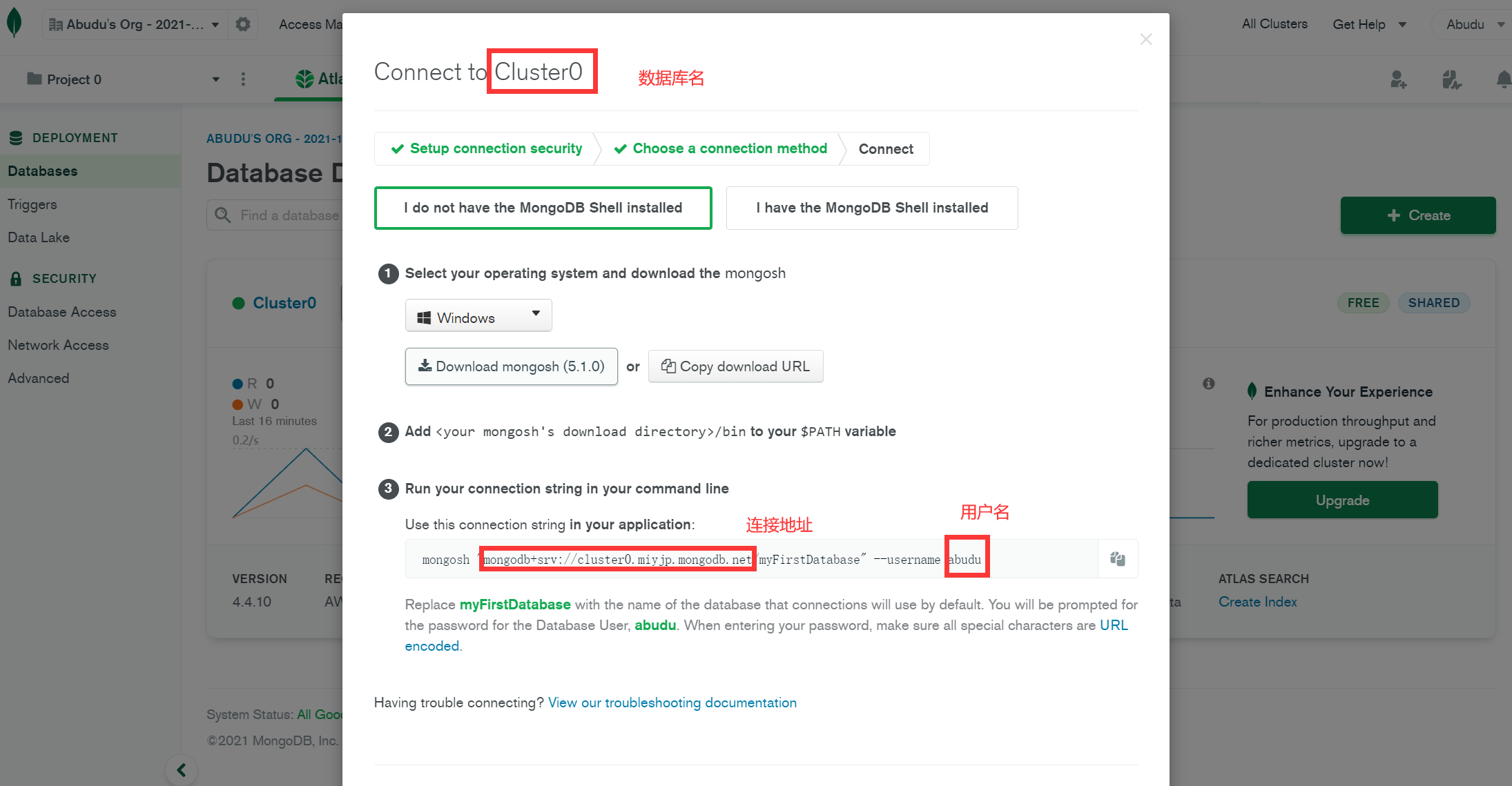
一键部署
点击按钮开始部署 
重新进入项目,在项目设置界面添加环境变量 Environment Variables
| 名称 |
意义 |
示例 |
| DOMAINS |
你所允许通信的安全域名 注意双引号而且是英文半角 |
[“.vercel.app”, “127.0.0.1”, “.yoursite.com”] |
| MONGODB_HOST |
MongoDB 连接地址 |
mongodb+srv://cluster0.xxxx.mongodb.net |
| MONGODB_PORT |
MongoDB 通信端口 默认应填写 27017 |
27017 |
| MONGODB_USER |
MongoDB 用户名 |
abudu |
| MONGODB_DB |
MongoDB 数据库名 |
Cluster0 |
| MONGODB_PASS |
MongoDB 密码 |
JWo0xxxxxxxx |
在 Deployments 点击 Redeploy 开始部署,若没有 Error 信息即可打开域名进入初始化引导
相关api
写在前面
- Qexo 的 API 后方通常加上斜杠,否则可能出现重定向,可能会影响使用
- 若没有特殊说明,以下 API 都需要鉴权 ,具体方法为在 POST 或 GET 中添加项 token=”API密钥”
- Qexo 的 API 分为对公与程序内部调用两种,分别位于 pub 和 api 路径下,本文只说明对外 API,即可以通过 API 密钥进行校验
- 若没有特殊说明,本文提到的参数均需要 POST 请求
对公 API
pub/save/
修改文件
position-relative overflow-auto1
2
3
4
| {
"msg": "OK!",
"status": true
}
|
pub/save_post/
修改文章
position-relative overflow-auto1
2
3
4
| {
"msg": "OK!",
"status": true
}
|
pub/save_draft/
保存文章草稿
position-relative overflow-auto1
2
3
4
| {
"msg": "OK!",
"status": true
}
|
pub/new/
新建文件
position-relative overflow-auto1
2
3
4
| {
"msg": "OK!",
"status": true
}
|
pub/delete/
删除文件
position-relative overflow-auto1
2
3
4
| {
"msg": "OK!",
"status": true
}
|
pub/delete_post/
删除文章
position-relative overflow-auto1
2
3
4
| {
"msg": "OK!",
"status": true
}
|
pub/create_webhook/
创建 Webhook 事件
position-relative overflow-auto1
2
3
4
| {
"msg": "设置成功!",
"status": true
}
|
pub/get_update/
获取更新
position-relative overflow-auto1
2
3
4
5
6
7
8
| {
"hasNew": false,
"newer": "1.5.5",
"newer_link": "https://github.com/am-abudu/Qexo/releases/tag/1.5.5",
"newer_time": "2022-02-16 23:27:23",
"newer_text": " 修复已知BUG; 添加友链清理功能 ",
"status": true
}
|
pub/get_posts/
获取文章列表
position-relative overflow-auto1
2
3
4
5
6
7
8
9
10
11
12
13
14
15
16
17
18
19
| {
"status": true,
"posts": [
{
"name": "10",
"fullname": "10.md",
"path": "source/_posts/10.md",
"size": 592,
"status": true
},
{
"name": "11",
"fullname": "11.md",
"path": "source/_posts/11.md",
"size": 1118,
"status": true
}
]
}
|
pub/get_pages/
获取页面列表
position-relative overflow-auto1
2
3
4
5
6
7
8
9
10
11
12
13
14
15
| {
"status": true,
"pages": [
{
"name": "404",
"path": "source/404/index.md",
"size": 5059
},
{
"name": "about",
"path": "source/about/index.md",
"size": 141
}
]
}
|
pub/get_configs/
获取配置列表
position-relative overflow-auto1
2
3
4
5
6
7
8
9
10
11
12
13
14
15
| {
"status": true,
"configs": [
{
"name": "main.yml",
"path": ".github/workflows/main.yml",
"size": 1500
},
{
"name": "_config.butterfly.yml",
"path": "_config.butterfly.yml",
"size": 27990
}
]
}
|
pub/get_images/
获取图片列表
position-relative overflow-auto1
2
3
4
5
6
7
8
9
10
11
12
13
14
15
16
17
18
19
| {
"status": true,
"images": [
{
"name": "avatar-new-test3.png",
"size": 556194,
"url": "https://xxx",
"date": "2021-11-15 23:03:53",
"time": "1636988633.7590833"
},
{
"name": "image.png",
"size": 2080250,
"url": "https://xxx",
"date": "2022-02-15 16:05:39",
"time": "1644912339.5202296"
}
]
}
|
pub/fix/
自动修复程序
position-relative overflow-auto1
2
3
4
| {
"msg": "尝试自动修复了 1 个字段,请在稍后检查和修改配置",
"status": true
}
|
pub/friends/
获取友链 无需鉴权
position-relative overflow-auto1
2
3
4
5
6
7
8
9
10
11
12
13
14
15
16
17
18
19
| {
"data": [
{
"name": "iMaeGoo’s Blog",
"url": "https://www.imaegoo.com/",
"image": "https://www.imaegoo.com/images/avatar.jpg",
"description": "虹墨空间站",
"time": "1642516414.3821218"
},
{
"name": "Icarus",
"url": "https://ppoffice.github.io/hexo-theme-icarus/",
"image": "https://ppoffice.github.io/hexo-theme-icarus/img/avatar.png",
"description": "本站主题",
"time": "1642516682.7982264"
}
],
"status": true
}
|
pub/add_friend
新增友链
| name |
url |
image |
description |
status |
| 名称 |
链接 |
图片URL |
描述 |
状态(隐藏/显示) |
position-relative overflow-auto1
2
3
4
5
| {
"msg": "添加成功!",
"time": "1642516682.7982264",
"status": true
}
|
pub/edit_friend
编辑友链
| name |
url |
image |
description |
time |
status |
| 名称 |
链接 |
图片URL |
描述 |
该友链的时间戳 |
状态(隐藏/显示) |
position-relative overflow-auto1
2
3
4
| {
"msg": "修改成功!",
"status": true
}
|
pub/del_friend
删除友链
position-relative overflow-auto1
2
3
4
| {
"msg": "删除成功!",
"status": true
}
|
pub/ask_friend
申请友链 无需鉴权但需要在设置中开启
| name |
url |
image |
description |
| 名称 |
链接 |
图片URL |
描述 |
position-relative overflow-auto1
2
3
4
5
| {
"msg": "申请成功!",
"time": "1642516682.7982264",
"status": true
}
|
pub/last 已移除于1.6.2
获取博主最后在线时间 已移除请使用/pub/status/
position-relative overflow-auto1
2
3
4
| {
"msg": "1645543096",
"status": true
}
|
pub/get_custom
获取自定义的字段 无需鉴权
position-relative overflow-auto1
2
3
4
| {
"data": "xxxx",
"status": true
}
|
pub/get_notifications
获取消息
position-relative overflow-auto1
2
3
4
5
6
7
8
9
10
11
12
13
14
15
16
17
18
| {
"data": [
{
"label": "title",
"content": "text",
"timestamp": "1647668134.7664979",
"time": "2022-03-19 13:35:34"
},
{
"label": "title1",
"content": "text1",
"timestamp": "1647668134.7664979",
"time": "2022-03-19 13:35:34"
},
],
"status": true
}
|
pub/status
获取博客基本信息 无需鉴权
position-relative overflow-auto1
2
3
4
5
6
7
| {
"data": {
"posts": "68",
"last": "1648050031"
},
"status": true
}
|
错误示例
错误返回在大多数情况相同
position-relative overflow-auto1
2
3
4
| {
"msg": "Error Message",
"status": false
}
|
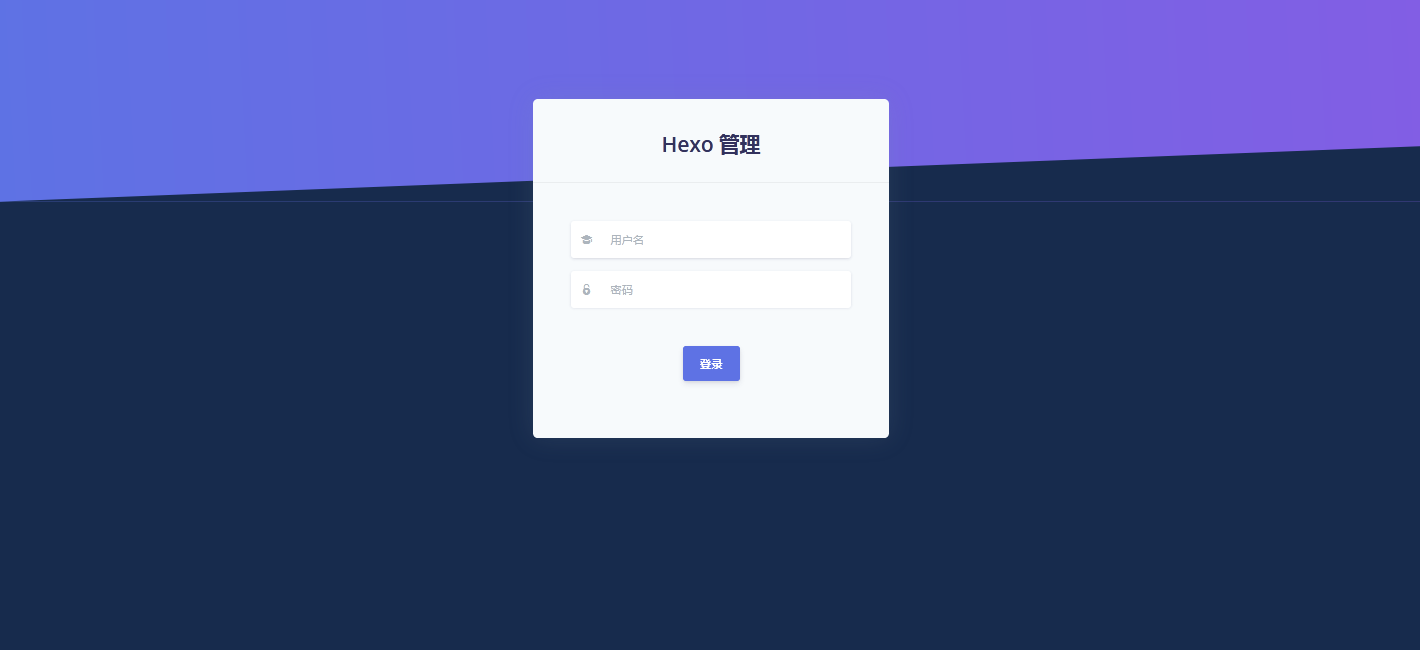

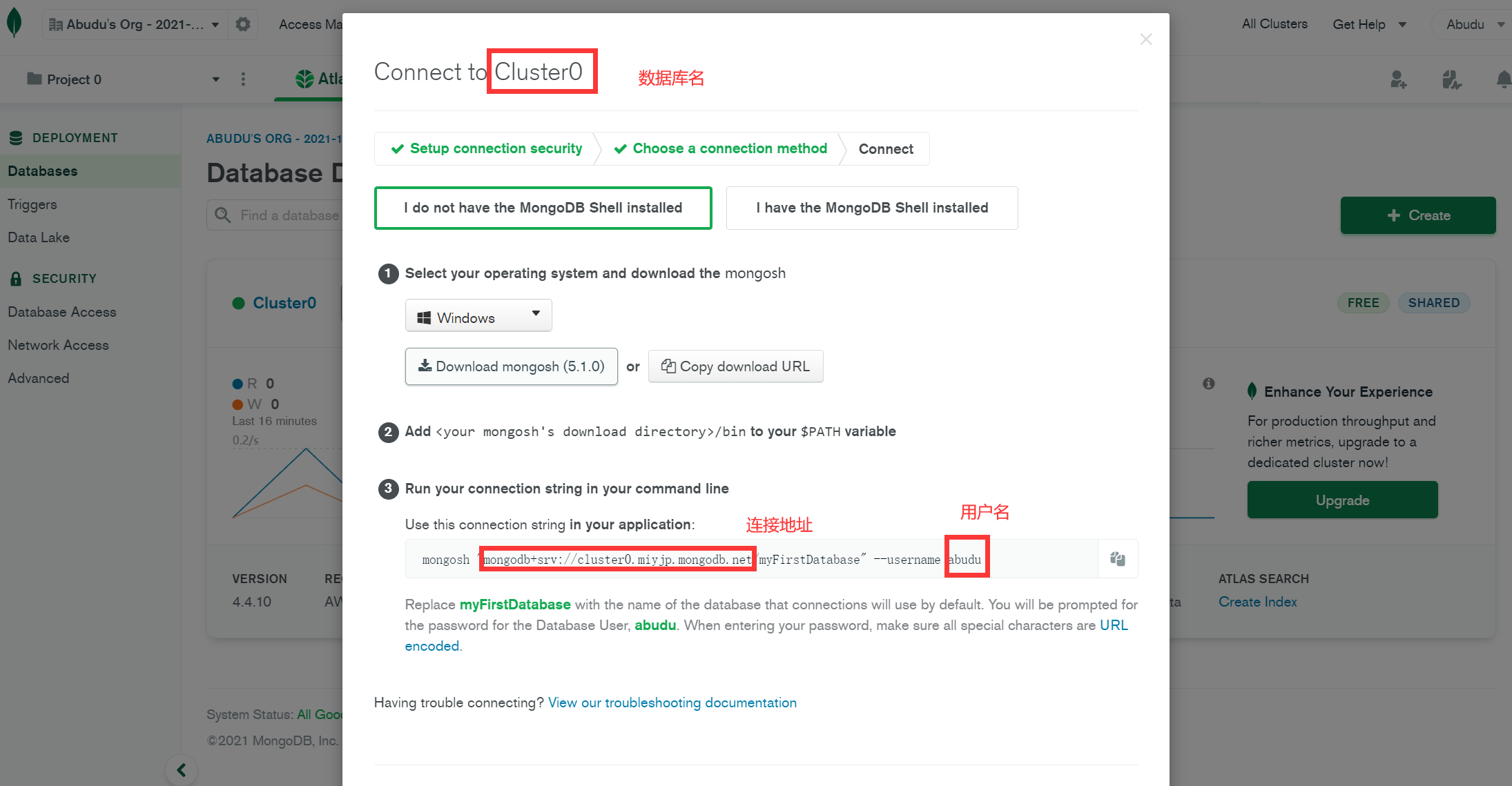




条评论